
Best AI PowerPoint Generators in 2026
We tested 25+ AI presentation makers to find the tools that actually deliver professional results in minutes—not hours. Here's what really works in 2026.
Latest insights, strategies, and case studies on AI Presentationss.

We tested 25+ AI presentation makers to find the tools that actually deliver professional results in minutes—not hours. Here's what really works in 2026.
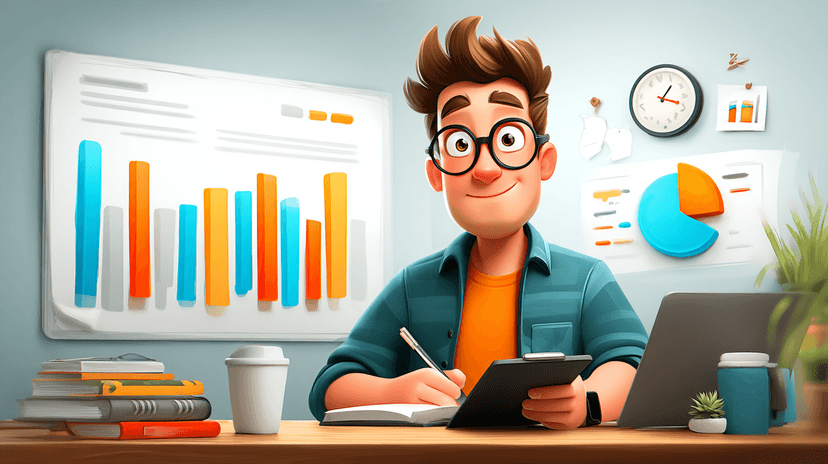
Don't just write a script - build a visual experience. Here is the complete slide-by-slide breakdown of Russell Brunson's Perfect Webinar framework.
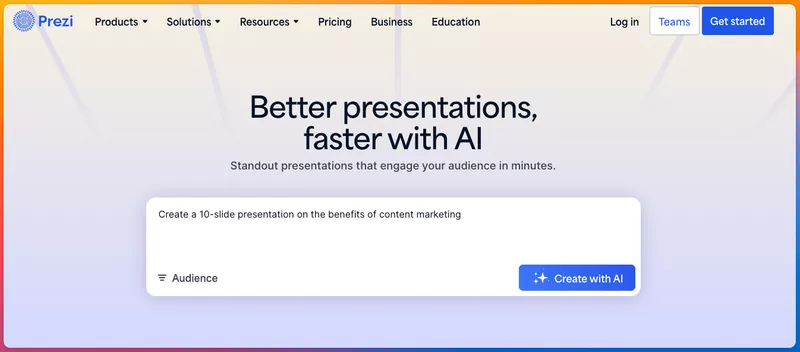
Prezi still makes beautiful, non-linear presentations — but in 2026 the product is held back by confusing billing, limited AI usefulness, and export/collaboration friction. If you value design and live presentations, Prezi remains interesting. If you want reliable billing, deep AI content, or seamless PowerPoint/Google Slides workflows, there are better choices.

Don't get aired! Master 120+ Gen Alpha slang terms for 2026. From 'Rizz' to 'Skibidi,' 'Gyatt' to 'Ohio Coded,' this ultimate glossary decodes it all. It's giving... understanding!
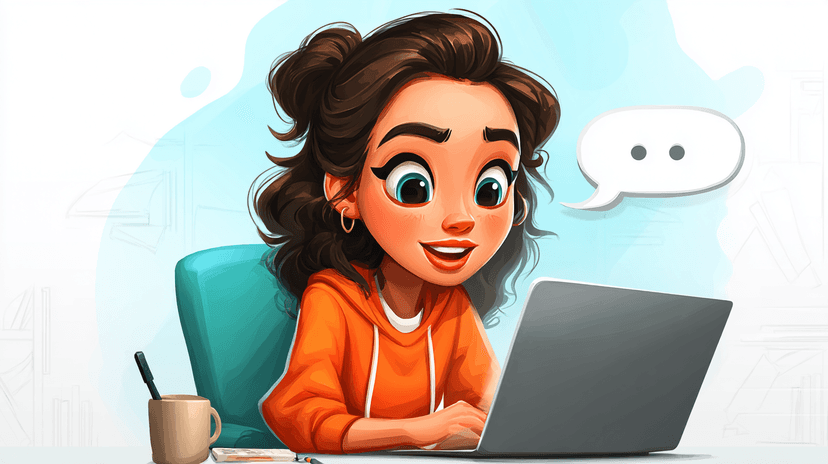
Tired of manual slide creation? Discover if ChatGPT can create PowerPoints and learn how GenPPT transforms any prompt into a professional presentation in seconds. Perfect for students, marketers, and pros.

Tired of the same old PowerPoint night topics? This 2026 guide has 75+ funny slideshow ideas, plus tips to make your presentation a hit. Perfect for laughs with friends!

Prezi was fun in 2010. In 2026? It's all about clarity, speed, and structure. Discover smarter, AI-powered presentation tools that actually deliver.

Slidebean made pitch decks easier, but not smarter. Discover faster, better tools for founders who need more than pretty slides in 2026.

Create an AI PowerPoint presentation in minutes, not hours. Discover how GenPPT builds sleek slides so you can focus on your message, not bullet points.

Discover 10+ unforgettable presentation ideas to engage any audience in 2026. Fun, educational, professional, and everything in between.
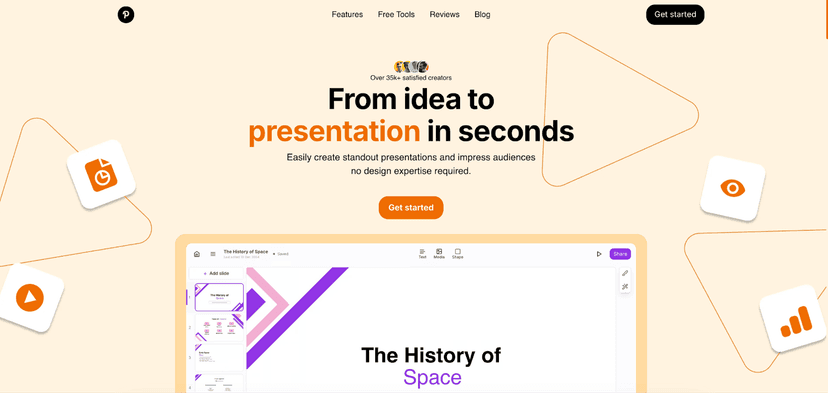
GenPPT transforms ideas into professional presentations in minutes using AI. Learn how our platform helps students, professionals, and educators create stunning slides effortlessly.

In this comprehensive guide, we'll explore everything you need to know about creating and utilizing Harvey balls in PowerPoint, from basic techniques to advanced strategies.
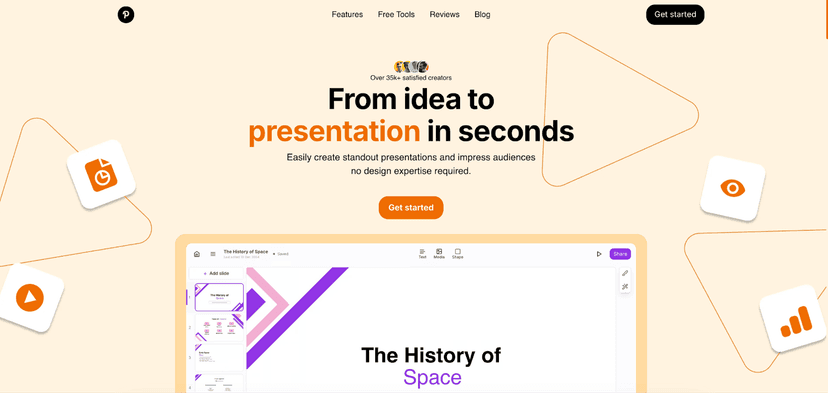
Learn how to easily adjust the opacity of shapes in Google Slides to create stunning visuals. Follow our step-by-step guide now!

Master text curving in PowerPoint with our step-by-step guide for stunning presentations.

Transparent shapes in Google Slides allow you to layer elements, create interesting effects, and improve the overall look of your presentation. Learn how to make a shape transparent in google slides.

Tired of boring slides? Learn how to customize PowerPoint templates step by step and create presentations that truly stand out.

Learn how to play PowerPoint Karaoke with rules, tips, and AI tools for an engaging and fun party with your friends!
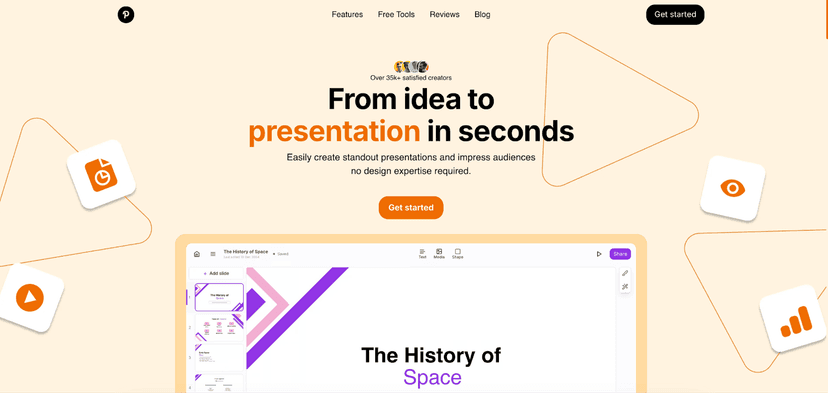
GenPPT is committed to protecting your privacy. Learn how we collect, use, and safeguard your personal information when you use our AI-powered presentation platform.

Want to become the teacher they'll never forget? Learn the top teaching styles and how GenPPT helps bring them to life in the classroom.
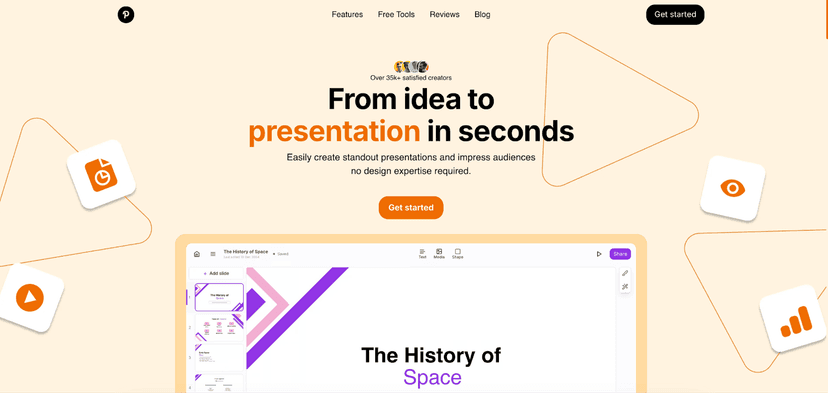
Read our Terms of Service to understand your rights and responsibilities when using GenPPT's AI-powered presentation platform. Learn about our services, user conduct, and legal terms.

Transform your next gathering with these wildly entertaining PowerPoint night ideas. From conspiracy theories to hot takes, discover 50 presentation topics that'll have everyone crying with laughter.

Looking for engaging college presentation topics? Explore our curated list of 50+ unique ideas across various fields, with instant presentation creation using GenPPT

Discover the diverse world of presentations! This guide dives deep into the 6 main types of presentations, equipping you with the knowledge to choose the right format, craft compelling content, and captivate your audience.