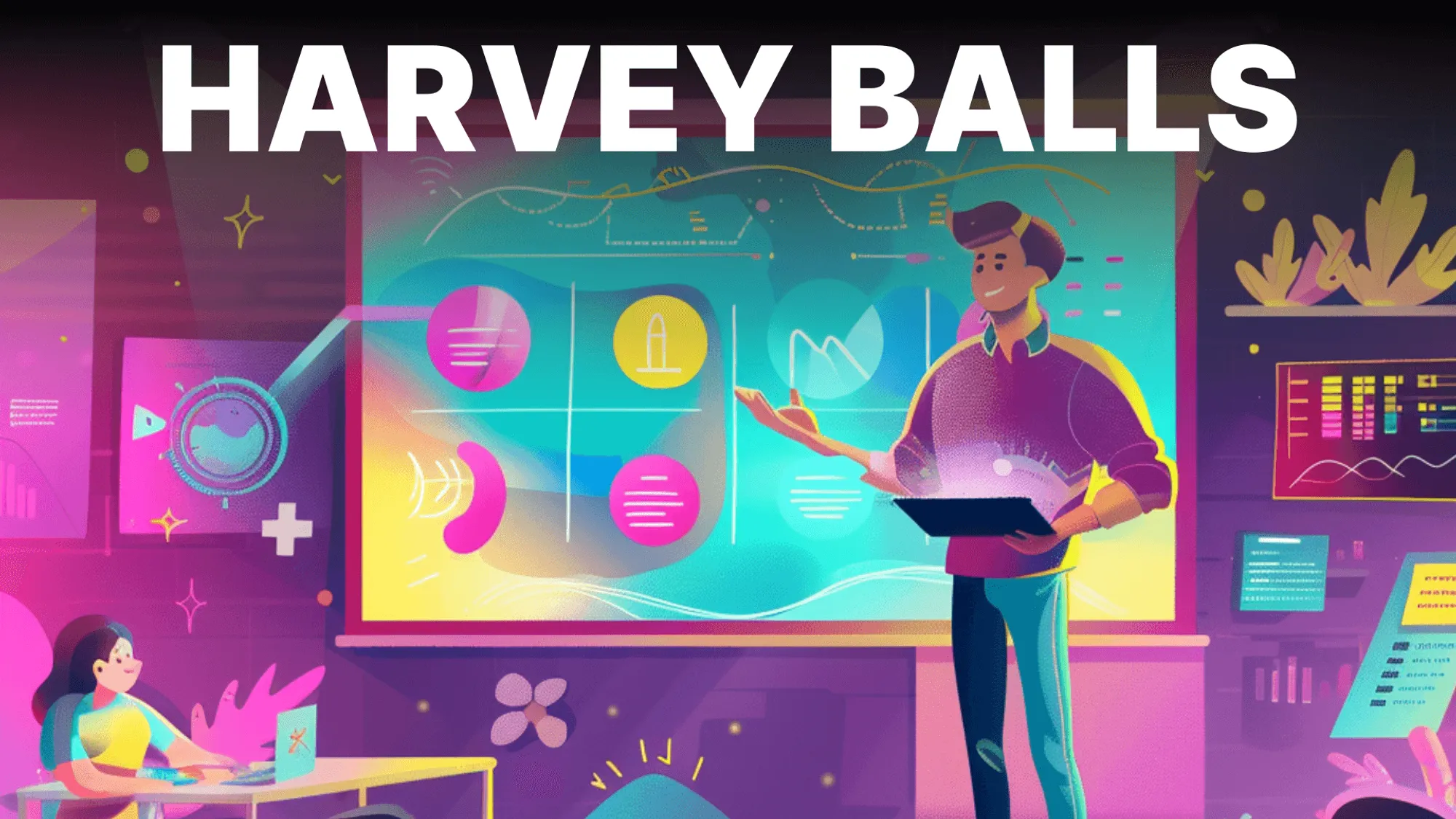
How to Create Harvey Balls in PowerPoint: A Comprehensive Guide
In this comprehensive guide, we'll explore everything you need to know about creating and utilizing Harvey balls in PowerPoint, from basic techniques to advanced strategies.
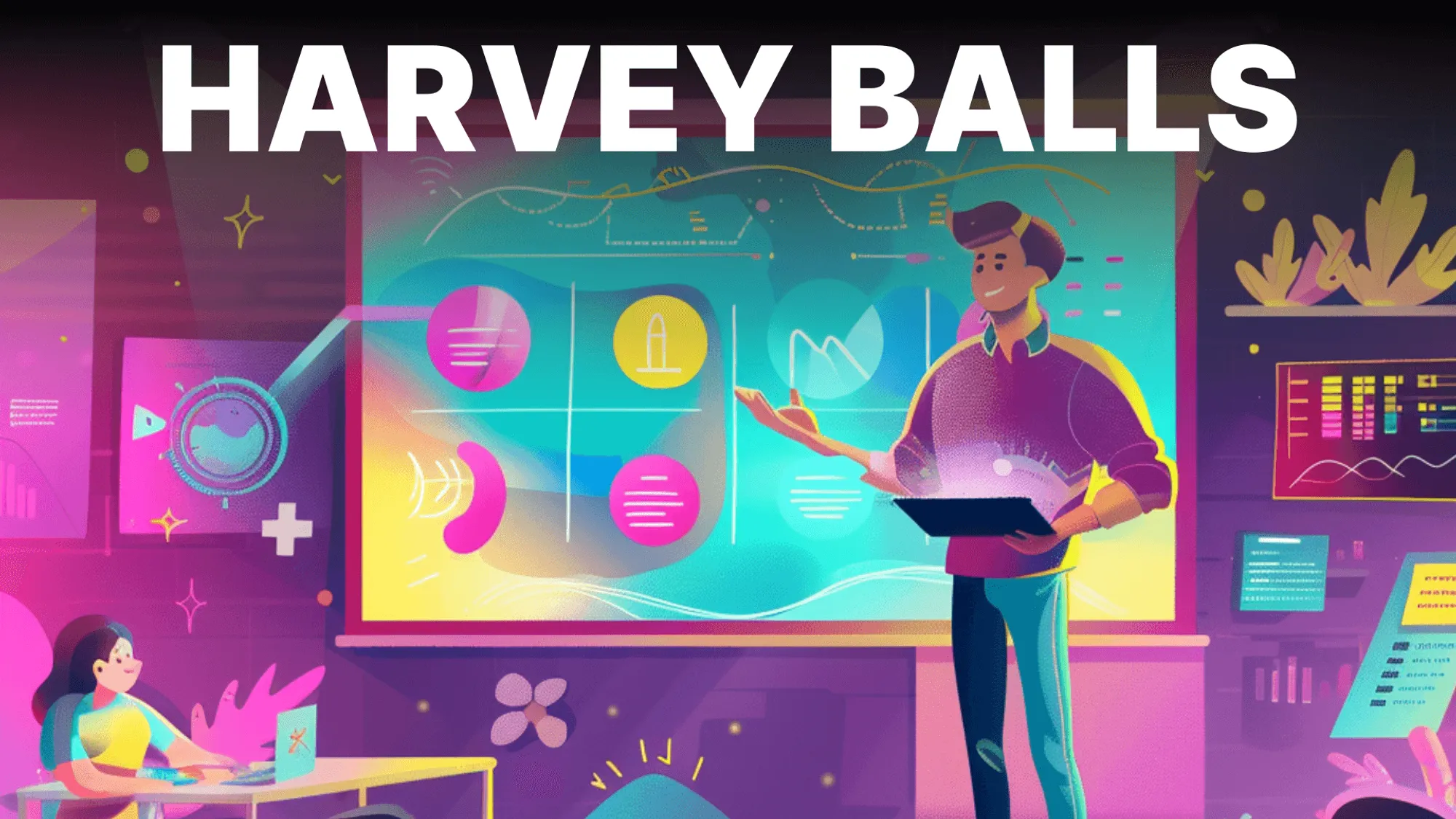
In this comprehensive guide, we'll explore everything you need to know about creating and utilizing Harvey balls in PowerPoint, from basic techniques to advanced strategies.
Learn how to easily adjust the opacity of shapes in Google Slides to create stunning visuals. Follow our step-by-step guide now!

Master text curving in PowerPoint with our step-by-step guide for stunning presentations.
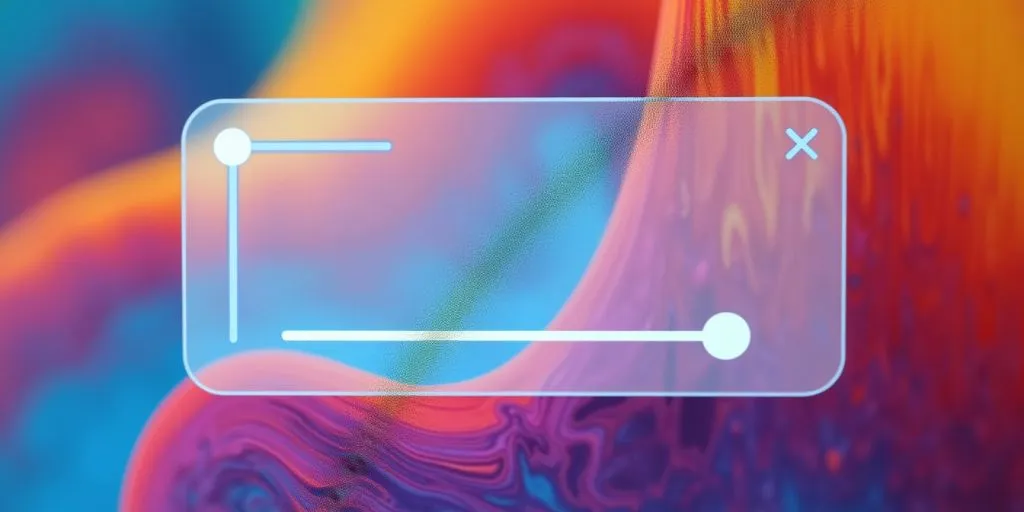
Transparent shapes in Google Slides allow you to layer elements, create interesting effects, and improve the overall look of your presentation. Learn how to make a shape transparent in google slides.

Create an AI PowerPoint presentation in minutes, not hours. Discover how GenPPT builds sleek slides so you can focus on your message, not bullet points.

Transform your slides from boring to brilliant. Discover expert-backed presentation design tips that actually work. No design degree required.