Writing great speaker notes isn't about creating a word-for-word script. It's about crafting a strategic guide that keeps you on track. Your best notes are just concise cues and bullet points—enough to jog your memory and free you up to connect with your audience. The result? You sound confident, natural, and completely in control.
Why Great Speaker Notes Are Your Secret Weapon
We've all been there. That quiet panic before a big presentation. You know your material cold, but the fear of forgetting a key point, losing your place, or just rambling on can be paralyzing. This is exactly where mastering how to write speaker notes transforms your entire approach to public speaking.
Think of your notes not as a crutch, but as the scaffolding that holds your presentation together. They're there to make sure your message lands perfectly while letting your authentic personality shine. With good notes, you get all the structure you need without sounding like a robot.
Instead of reading a script—which shatters your connection with the audience—you’re guided by simple cues. It’s a small shift that makes a world of difference. It empowers you to maintain eye contact, react to your audience, and speak with genuine confidence instead of just reciting lines.
Stay Focused and Confident
At their core, speaker notes are designed to reduce your cognitive load. When you stop worrying about remembering every single word, you can finally focus on how you're delivering the message—your tone, your pacing, and your energy. For anyone who deals with presentation anxiety, this is an absolute game-changer.
The data backs this up. A recent survey of over 300 presenters revealed that 70% now rely on digital speaker notes. Those who do are 35% more likely to stay on topic. Even more telling, a solid 60% said that using notes directly helps them manage their anxiety. You can explore more presentation statistics from the survey to see the full picture.
The goal isn’t to read your notes; it’s to need them less. They exist to catch you if you fall, giving you the confidence to fly.
The Impact of Effective Speaker Notes
The shift from fumbling without notes to using strategic cues creates a massive, noticeable improvement in your delivery. It’s the difference between giving a lecture and starting a conversation.
Here’s what you gain by moving from a full script to strategic speaker notes.
| Challenge | Without Speaker Notes | With Effective Speaker Notes |
|---|---|---|
| Audience Connection | Your focus is on remembering lines, often breaking eye contact. | You're focused on the audience, creating a genuine connection. |
| Pacing and Timing | It's easy to rush through content or lose track of time. | Your notes include time cues, helping you stay on schedule naturally. |
| Handling Questions | An unexpected question can completely derail your train of thought. | You can easily find your place again and transition back smoothly. |
| Overall Confidence | You might feel anxious about forgetting crucial information. | You feel secure, knowing your key points are just a glance away. |
The bottom line is clear: good speaker notes don't just support your presentation; they elevate it. They give you the freedom to be a more dynamic and engaging speaker.
Laying the Groundwork for Notes That Work for You
Before you write your first cue, let's get the foundation right. The biggest mistake you can make is treating your speaker notes as a complete script. This forces you to read word-for-word, instantly shattering your connection with the audience.
Your notes are a safety net, not a teleprompter. Their job is to be a set of concise, scannable triggers that support you, freeing you up to speak authentically and connect with the people in the room.
Ditch the Script and Think in Cues
Your brain is wired to connect ideas, not to memorize paragraphs. A full script actually works against you by overwhelming your working memory, which is why scripted presentations so often sound stiff.
The fix? Stop writing paragraphs and start thinking in keywords and short phrases. These are powerful triggers that will jog your memory without pulling your attention away from your audience.
- Keywords: A single word like "Metrics" or "Demo" is often all you need to launch into your next point.
- Short Phrases: Try action-oriented cues like "Share client story" or "Explain Q4 trend." They’re quick to glance at and easy to process.
- Data Points: If you have a specific number you need to hit, just write that. Something like "Up 34% YoY" is perfect.
This cue-based approach is what keeps your eyes up and your delivery feeling natural and conversational.
Find a Conversational Pace
The speed of your delivery has a massive impact on whether your message lands. When you talk too fast, you don't just rush your audience; you also rob yourself of the time needed to glance down at your cues.
Slowing down projects confidence and gives you the breathing room to consult your notes. Research shows a direct link between a speaker’s pacing and an audience’s ability to retain information. One 2022 study found the rate of speech was the most cited factor affecting recall, with 63% of listeners identifying it as a major hurdle. The study also showed that speaker notes with clear, concise prompts are 40% more effective at helping presenters recall key information than dense paragraphs. You can read the full research on speech rate and recall to see the science behind it.
Structure Around Ideas, Not Just Slides
Another common trap is tying your notes too rigidly to the exact text on each slide. While they need to align, your notes serve a completely different purpose. They’re there to capture the story you're telling and highlight the key insights you want to drive home.
Your slides show the what. Your speaker notes guide you on the why and the so what. They are your narrative roadmap.
Think of each slide as a chapter heading and your notes as the key plot points. This framing makes your delivery far more dynamic because you're explaining concepts, not just reading bullet points off a screen.
To build a strong foundation for your speaker notes, it's worth exploring various effective note-taking examples to see what clicks with your style. When you're genuinely engaged with your material, your cues become simple reminders for stories and insights you're already excited to share.
How to Structure Your Speaker Notes for a Flawless Flow
Alright, let's get into the how. A great set of speaker notes is your roadmap, not a script. It’s a simple, glanceable blueprint that connects what you say to what your audience sees, keeping you on track even if you get derailed.
The goal is to build a structure so intuitive you barely have to think about it. This frees you up to focus on what really matters: your delivery, your energy, and your connection with the room.
Let's break down a simple yet powerful framework you can use for every single slide in your deck.
A Simple Three-Part Structure for Every Slide
To keep your notes consistent and easy to follow under pressure, structure each slide's notes in three parts: hook, core points, and transition. This method ensures every moment has a purpose, from the second the slide appears to the moment you click to the next one.
This structure gives you just enough guidance to stay on message without sounding like you're reading from a teleprompter.
Start with a Strong Hook
Your hook is the very first thing you say when a new slide pops up. It’s designed to grab your audience’s attention and frame the content they’re about to see. A good hook is never, ever, "So, on this slide..."
Instead, try a question, a surprising fact, or a bold statement that immediately engages your listeners.
For instance, if your slide shows a graph of rising customer acquisition costs, your hook could be:
- "So, what's the most expensive mistake a startup can make in its first year?"
- "This chart looks good on the surface, but it’s actually hiding a huge problem."
Your hook should be short, punchy, and something you can say while making eye contact.
Outline Your Core Points
Next up: your core points. This is the meat of your notes for the slide, but it should never be a full paragraph. That's a recipe for disaster.
Instead, list out two to four key ideas as bullet points. Use keywords and short, punchy phrases that you can absorb in a split second. This is also the perfect place to embed little delivery cues for yourself.
Cues are your stage directions. They turn a static script into a dynamic performance by reminding you to pause, interact, and manage the technical details without breaking your flow.
Here are a few cues you can build right into your notes:
- Timing Cues:
[Spend ~2 mins here]to keep yourself on pace. - Interaction Cues:
[Ask the room: 'Who has faced this?']to pull the audience in. - Technical Cues:
[CLICK TO PLAY VIDEO]or[ADVANCE ANIMATION]so you don't forget a key action. - Emphasis Cues: Using bold on a key stat like "up 42%" to remind yourself to hit that point hard.
Think of this section as your strategic checklist, ensuring you cover your critical information without getting bogged down.
End with a Smooth Transition
Finally, every slide’s notes should end with a transition. This is the bridge that seamlessly connects your current idea to the next one. A good transition makes your entire presentation feel like a single, coherent story.
A great transition hints at what’s coming, creating a sense of momentum. For example:
- "Now that we've seen the problem, let's look at the three-part solution we developed."
- "This data is compelling, but the story behind it is even more interesting."
Planning your transitions is what separates a good delivery from a great one. It's how you eliminate those awkward pauses and keep your presentation moving forward with confidence.
If you want to master this, our guide on how to structure a presentation dives deep into building a narrative that flows from start to finish.
Real-World Examples for Any Situation
Theory is great, but seeing how speaker notes work in the wild is where it really clicks. The notes you need for a high-stakes investor pitch are worlds away from what you’d use for a weekly team sync. The best notes adapt to the room, the topic, and what’s on the line.
Let's break down how to craft speaker notes for three common scenarios. For each one, we'll look at a sample slide and dissect the kind of notes that will help you nail your delivery. This is where theory becomes practice.
This simple infographic is a great visual reminder of the core structure: Hook, Core Points, and Transition. It's the backbone of effective speaker notes, no matter the context.
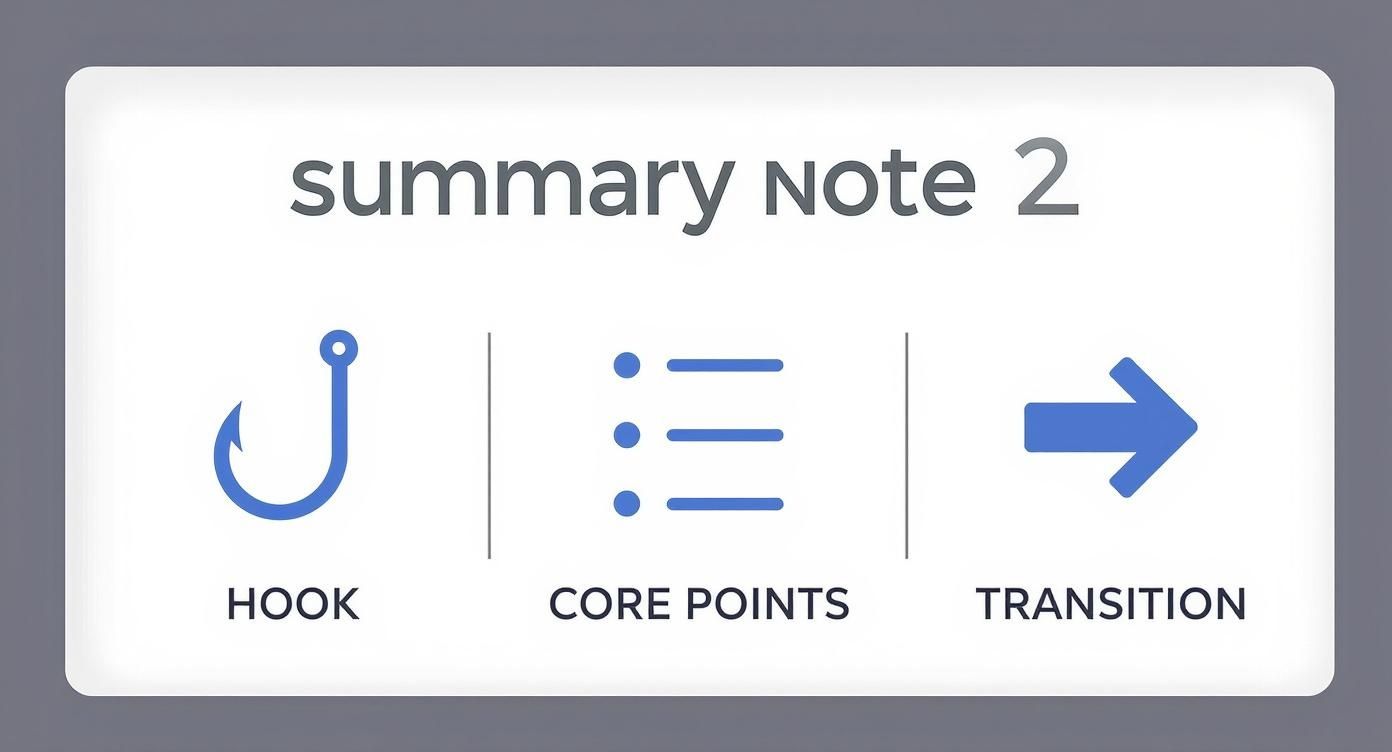
Think of it as your cheat sheet. Every set of your notes needs a strong opening, a few key talking points, and a smooth bridge to get you to the next idea without stumbling.
The High-Stakes Business Pitch
When you’re pitching to investors, your speaker notes have to be sharp, confident, and laser-focused. Your audience is busy, skeptical, and looking for a return on their investment. Fluff is your enemy.
Let's imagine your slide displays a single, powerful statistic: "75% Market Share Captured by Legacy Competitors."
Your notes need to frame this as a massive opportunity. They are there to guide you in telling a story of disruption.
Example Speaker Notes for Your Pitch Deck:
- Hook: "Everyone in this room knows these three logos. What you might not know is that their dominance is the single biggest opportunity in this market."
- Core Points:
- They're slow, expensive, and customers are frustrated. (Share quick anecdote about Company X's rigid pricing).
- Our research shows 40% of their customers are actively looking for an alternative right now.
- This isn't a loyalty problem—it’s a technology problem. They can't adapt.
- Transition: "So, how do we turn their weakness into our biggest strength? Let’s look at our go-to-market strategy."
See how direct that is? Your cues are all about landing specific, data-backed points and weaving a compelling narrative of opportunity.
The Engaging Academic Lecture
Teaching is a different ballgame. Your goal isn’t just to deliver information; it’s to make complex ideas digestible and interesting. Your notes need to balance dense material with prompts for interaction to keep your students engaged.
Picture a slide with a complex diagram explaining photosynthesis. A wall of text won't cut it.
Your notes should be your guide to simplifying the jargon and checking for understanding. You’re the expert guide, not a walking textbook.
Example Speaker Notes for Your Lecture:
- Hook: "This diagram looks complicated, but it all boils down to one simple idea: how a plant makes its own food. Think of it as a tiny, solar-powered factory."
- Core Points:
- Step 1: The plant takes in sunlight, water, and CO2. (Point to the inputs on the diagram).
- Step 2: Chlorophyll—that green stuff—is the engine that converts these ingredients.
- Step 3: The outputs are glucose (plant food) and oxygen (what we breathe).
- [PAUSE. Ask: 'What do you think would happen if there was no sunlight?']
- Transition: "Now that we have the big picture, let's zoom in on chlorophyll and see exactly how it works at a molecular level."
Here, the notes are built to be explanatory and interactive. The language simplifies complexity, and the cues are designed to pull your students in and make sure they’re following along.
The Clear Weekly Team Update
For an internal team meeting, your priorities are clarity and action. Your colleagues just need the essential info to do their jobs. Your speaker notes should be incredibly lean, focused on results, roadblocks, and what’s next.
Let's say your slide is a simple project timeline with one milestone, "Beta Launch," highlighted in yellow.
Your notes should get straight to the point. No preamble.
Example Speaker Notes for Your Team Update:
- Hook: "Okay, let's talk about the beta launch. We’re on track, but there’s one flag I want to raise."
- Core Points:
- The good: Engineering has knocked out 90% of the core features. Great work, team.
- The issue: We're seeing a performance lag on mobile, specifically on older devices.
- Next Steps: Sarah and the QA team are running diagnostics. I need a preliminary report from them by EOD Wednesday.
- Transition: "Alright, moving on to the marketing plan for the launch..."
The tone is direct and action-oriented. The notes are basically a checklist to ensure nothing gets missed and everyone walks away knowing exactly what they need to do.
Of course, the right approach depends entirely on your situation. Here’s a quick breakdown of how your note style might change depending on the presentation.
Speaker Note Styles for Different Presentations
| Presentation Type | Your Note Focus | Your Tone | Example Cue |
|---|---|---|---|
| Investor Pitch | Persuasion, data, narrative | Confident, visionary, urgent | "Highlight the $2B market opportunity." |
| Academic Lecture | Clarity, engagement, simplification | Explanatory, patient, inquisitive | [PAUSE] "Ask for student examples of X." |
| Team Update | Action items, KPIs, roadblocks | Direct, efficient, collaborative | "Call out Sarah for next steps on the bug." |
| Sales Demo | Benefits, pain points, solutions | Consultative, confident, helpful | "Connect this feature back to their onboarding problem." |
Ultimately, your notes are there to serve your delivery, not the other way around. Adapt them to fit the moment.
And if you're short on time, remember that tools like GenPPT can auto-generate a solid first draft of speaker notes right from your slides. This frees you up to focus on what matters: refining your message and adding your personal touch.
Using Technology to Your Advantage
https://www.youtube.com/embed/ZpXVHo5hWMI
Modern presentation tools are more than just slide-makers. They have powerful features built right in to help you deliver a killer presentation. If you're still printing out your notes, it’s time to explore the tech that can give you a serious edge.
The single most valuable tool at your disposal is presenter view. It's a standard feature in software like PowerPoint and Google Slides, and it's your personal command center during a talk.
While your audience sees only the polished slide, you get a private dashboard. This shows your current slide, a sneak peek of the next one, and your speaker notes right beside them. This setup is a game-changer. Seeing what’s coming next helps you create smoother transitions, and having your notes displayed clearly means you'll never fumble with papers again.
Master Your Presenter View
Simply having your notes on-screen isn't enough; you've got to make them work for you. Most presentation tools let you customize the layout of your presenter view. For instance, you can crank up the font size of your notes to make them easy to read from a distance. Use a large, sans-serif font for maximum scannability when the pressure is on.
You can also resize the different panes. If you know you'll be relying heavily on your notes, make that window larger. If you're more focused on the visual flow of your deck, enlarge the "next slide" preview. The goal is to create a setup that feels intuitive and reduces your stress.
The Rise of AI in Note Creation
Technology is moving way beyond just displaying your notes. AI-powered tools are changing how we prepare, giving us a massive head start on the writing process. This isn't just a niche trend; the presentation coaching market is expected to hit $9.77 billion by 2033, largely driven by these new digital tools.
Data shows that 80% of presenters already use digital notes. Of those, 65% say that using AI prompts improves their delivery and lowers their anxiety. Instead of staring at a blank page, you can now generate a solid first draft of your speaker notes in seconds.
This is where tools like GenPPT really shine. They analyze your slide content—the titles, bullet points, and images—and produce a coherent set of talking points for each one.
AI-generated notes are your first draft, not your final script. They handle the grunt work of structuring your talk, freeing you up to focus on the magic: adding your unique voice, stories, and personality.
This approach can save you hours of prep time. You can go from a finished slide deck to a fully drafted set of speaker notes in just a few minutes. To see how this fits into the bigger picture, check out our guide on how to create a presentation with AI from start to finish.
Refining Your AI-Generated Draft
The real value of using AI is how it kickstarts your creative process. Once you have that initial draft, you can quickly move into the refinement stage, where the real magic happens.
- Brainstorming Catalyst: The AI might suggest points you hadn't even considered, sparking new ideas.
- Voice and Tone: Read through the generated notes and tweak them to sound like you. Replace any generic phrases with your own vocabulary.
- Adding Emphasis: The AI gives you the structure. Now it’s your turn to add your delivery cues—bolding key stats, adding
[PAUSE]reminders, or inserting prompts like[Ask a question].
For those looking to streamline this even further, an advanced AI-powered Speaknotes tool can automate note generation directly from your speech. By letting technology handle the initial heavy lifting, you can focus your energy on what truly matters—crafting a compelling story and delivering it with confidence.
How to Rehearse and Refine Your Delivery
Think of your speaker notes as a living document. The real magic isn’t in the writing—it’s in the rehearsal. This is where you iron out the kinks and transform good ideas into a confident delivery that lands with your audience.
The goal here isn't rote memorization. It’s about internalizing your key messages so thoroughly that your notes become simple signposts. By showtime, they should feel like a safety net, giving you the freedom to connect with the room.
Practice Out Loud
Reading your notes silently in your head is completely different from speaking them aloud. You absolutely have to hear how the words sound coming out of your mouth. This is the fastest way to catch clunky phrasing, run-on sentences, and find your natural rhythm.
You'll instantly feel which parts flow and which ones feel forced. This is your chance to edit your notes on the fly, simplifying your language until it sounds less like an essay and more like you.
Your ears are your best editor. If a phrase feels awkward to say, it will sound ten times worse to your audience. Rehearsing aloud helps you find your authentic voice.
This simple act also builds muscle memory. The more you say your key points, the more they’ll stick, which means you’ll be glancing at your notes less and making eye contact more.
Record and Review Yourself
Okay, this part might make you cringe a little, but it's one of the most powerful things you can do. Prop up your phone and record a full run-through of your presentation. When you play it back, you're no longer the presenter; you're an audience member.
Pay attention to a few specific things:
- Pacing: Are you blazing through complex parts? Dragging on simple points? Add cues to your notes like
[SLOW DOWN]or[PAUSE FOR EFFECT]. - Tone: Do you sound genuinely interested, or are you delivering a monotone monologue? Your tone carries as much weight as your words.
- Filler Words: Notice how often you’re leaning on "um," "ah," or "like"? Just becoming aware of the habit is the first step to kicking it.
Watching a recording gives you a crucial, objective perspective to spot weaknesses you would have otherwise missed.
Do a Dry Run with a Friend
Finally, grab a trusted colleague or friend and ask them to be your test audience. Run through the whole thing just as you would on the big day. Getting an outside perspective is invaluable for understanding what makes a good presentation.
Don't just ask "What did you think?" Ask targeted questions: Which part was the most engaging? Was anything confusing? Where did I seem the most confident—and where did I lose you? Use their honest feedback to make those final, critical tweaks to both your slides and your notes.
Your Top Speaker Note Questions, Answered
Got questions about making your speaker notes work for you? You're not alone. Here are the most common things people ask when they're getting ready to step on stage.
How Long Should My Speaker Notes Be?
Less is more. Seriously. The biggest mistake you can make is writing a full-on script.
Your notes are there to jog your memory, not to be read. Aim for 3 to 5 short bullet points per slide. Think keywords, key stats, or brief phrases. This forces you to look up, make eye contact, and actually connect with the people in the room.
Should I Print My Notes or Use a Screen?
Presenter view on a screen is almost always the way to go. It’s a game-changer. You get your current slide, a preview of the next one, and your notes all in one clean view. It makes your delivery feel incredibly smooth and professional.
That said, technology can fail at the worst possible moment. Always, always have a printed backup. It’s the ultimate safety net for when the projector decides to take an unscheduled break.
What’s the Best Way to Format Speaker Notes?
Readability is everything. You need to be able to glance down and get what you need in a split second.
- Use a large, clean font. A sans-serif font is best for quick scanning.
- Bullet points are your friend. They break up text and make it easy to digest.
- Make key stats or phrases bold so they jump off the page.
Here's a pro tip: add delivery cues right into your notes. Things like [PAUSE HERE] or [ASK THE AUDIENCE A QUESTION] are great reminders to slow down, vary your pacing, and engage with the room.
Ready to build your next presentation—complete with AI-generated speaker notes? GenPPT turns your ideas into polished, speaker-ready slides in minutes. Create your free presentation today.
