It’s 1 AM. The cursor blinks on a blank slide, and your big presentation is just hours away.
We’ve all been there. The pressure to build a deck that’s not just informative but actually looks sharp is real. This guide will show you how to create a presentation with AI, turning your messy notes or a single idea into a polished deck—without the all-nighter.
The End of Late-Night Slide Design
That late-night panic is a feeling every student, founder, and professional knows too well. You have the ideas, the data, maybe even the passion, but translating it all into a compelling visual story is a different game. It usually means hours of fiddling with text boxes, hunting for the right images, and second-guessing every layout choice.
The good news? That entire frustrating process is changing. AI presentation tools are here to do the heavy lifting for you, acting as your personal designer, copywriter, and strategist. They don't just spit out slides; they build a real narrative foundation you can quickly make your own.
From Blank Page to First Draft in Minutes
Imagine turning your dense, 50-page report into ten sharp, focused slides. Or what if you could take a simple prompt like, "Create a pitch deck for a sustainable coffee brand," and get a complete presentation with a title slide, problem statement, solution, and market analysis? This is exactly what AI makes possible for you.
This guide is your roadmap. We’ll walk through everything you need to know to get a deck that wins your next pitch, aces your final, or nails that quarterly review. We'll explore how you can:
- Turn your raw ideas into a structured outline.
- Write prompts that give the AI perfect instructions.
- Refine the AI's draft with your unique voice.
- Avoid the common mistakes that make your deck feel generic.
Give Your Ideas the Stage They Deserve
Look, the goal isn't to let a robot do your thinking. It's about getting a massive head start so you can focus on what actually matters—your message and your delivery. It’s about walking into your next meeting with a deck you’re proud of, knowing you spent your time perfecting your content, not wrestling with design software.
Your expertise is the core of any great presentation. AI simply builds the professional framework around it, giving you the speed and confidence to shine.
Ready to see how it works? With tools like GenPPT, you can turn your ideas into slides in minutes and say goodbye to the late-night design grind for good. Let's get started.
Giving Your AI the Right Ingredients
Before you even think about prompts, let's talk about the single most important part of this process: your core message. What's the one big idea you need your audience to walk away with?
Nailing this down is your north star. It's the difference between a deck that feels sharp and focused versus one that just wanders. A clear goal gives the AI a clear direction, ensuring every single slide works to build your argument.
Start with a Single-Minded Goal
Think of it like giving a chef ingredients. If you just dump random groceries on the counter, you'll get a confusing meal. But if you say, "We're making lasagna," they know exactly what to do. Your core message does the same thing for the AI.
Don't overthink this. It can be as simple as:
- "Our new software cuts reporting time in half."
- "The Q3 marketing campaign beat its target by 20%."
- "Shakespeare's tragedies explore the theme of unchecked ambition."
Write your sentence down. From here on out, every piece of information you give the AI should support this single idea. This simple act is what helps you create a presentation with AI that actually tells a coherent story.
Feed the AI High-Quality Materials
Okay, you’ve got your goal. Now you need to provide the raw materials for your presentation. The quality of your input directly dictates the quality of your output. Garbage in, garbage out—it’s a cliché for a reason. AI tools can work wonders, but they can't invent expertise you don't give them.
You have two main paths here: starting from a detailed document or building from a simple idea. Both work, but they require slightly different approaches to get the best results.
Turning Your Document into a Deck
Got a dense report, a long article, or some messy meeting notes? Perfect. This is where tools like GenPPT really shine, turning your mountain of text into a manageable set of slides.
Your job isn't to pre-write the slides. It's to give the AI a clean, well-structured source document. A little prep here saves you hours of frustrating edits.
Before you upload that 40-page PDF, take five minutes to set it up for success.
- Use Clear Headings: Make sure your document has a logical structure with headings and subheadings (H1, H2, H3). The AI uses these as guideposts to build a logical slide sequence.
- Remove the Fluff: Delete irrelevant sections, side conversations from your meeting notes, or lengthy appendices. The cleaner your source material, the more focused your presentation will be.
- Highlight Key Data: If there are critical stats or quotes, make them bold in the document. This is like telling the AI, "Hey, this part is important," so it knows to feature those points prominently.
This isn't about rewriting your whole document. It's a quick cleanup to make sure the AI has the best possible ingredients to work with. Think of it as organizing your kitchen before you start cooking.
Building Your Deck from a Single Idea
What if you don't have a document? No problem. You can build an incredible presentation from just a one-line concept. This route gives you more creative freedom, but it means you need to provide more structure in your initial prompt.
Instead of just telling the AI, "Create a presentation about sustainable coffee," you need to give it a roadmap. The best way to do this is with a quick, bulleted outline right in the prompt box.
Example Outline Prompt:
"Create a 10-slide pitch deck for 'Grind Good,' a sustainable coffee startup.
- Slide 1: Title - Grind Good: Better Coffee, Better Planet
- Slide 2: The Problem - Most coffee farming hurts the environment.
- Slide 3: Our Solution - Ethically sourced, bird-friendly beans.
- Slide 4: How It Works - Direct partnerships with farmers.
- Slide 5: The Market - The conscious consumer market is growing 30% year-over-year.
- Slide 6: Our Team - Founders with experience in ecology and retail."
This simple structure is incredibly powerful. The AI now understands the story you want to tell, the key points to hit, and the logical flow. You're not just giving it a topic; you're handing it a blueprint for your deck. This is the fastest way to get a first draft that's already 80% done.
Writing Prompts That Build Great Decks
The real secret to a killer AI-generated presentation isn’t the software—it’s the quality of your prompt. A vague instruction gets you a vague deck. But a sharp, specific one can get you 90% of the way to a finished product in seconds.
Think of it less like giving an order and more like briefing a brilliant but literal assistant. You need to provide context, define who you're talking to, and set the right tone. This is the core of how you create a presentation with AI that actually sounds like you.
When you start, you're at a fork in the road: are you building from a finished document or a raw idea?
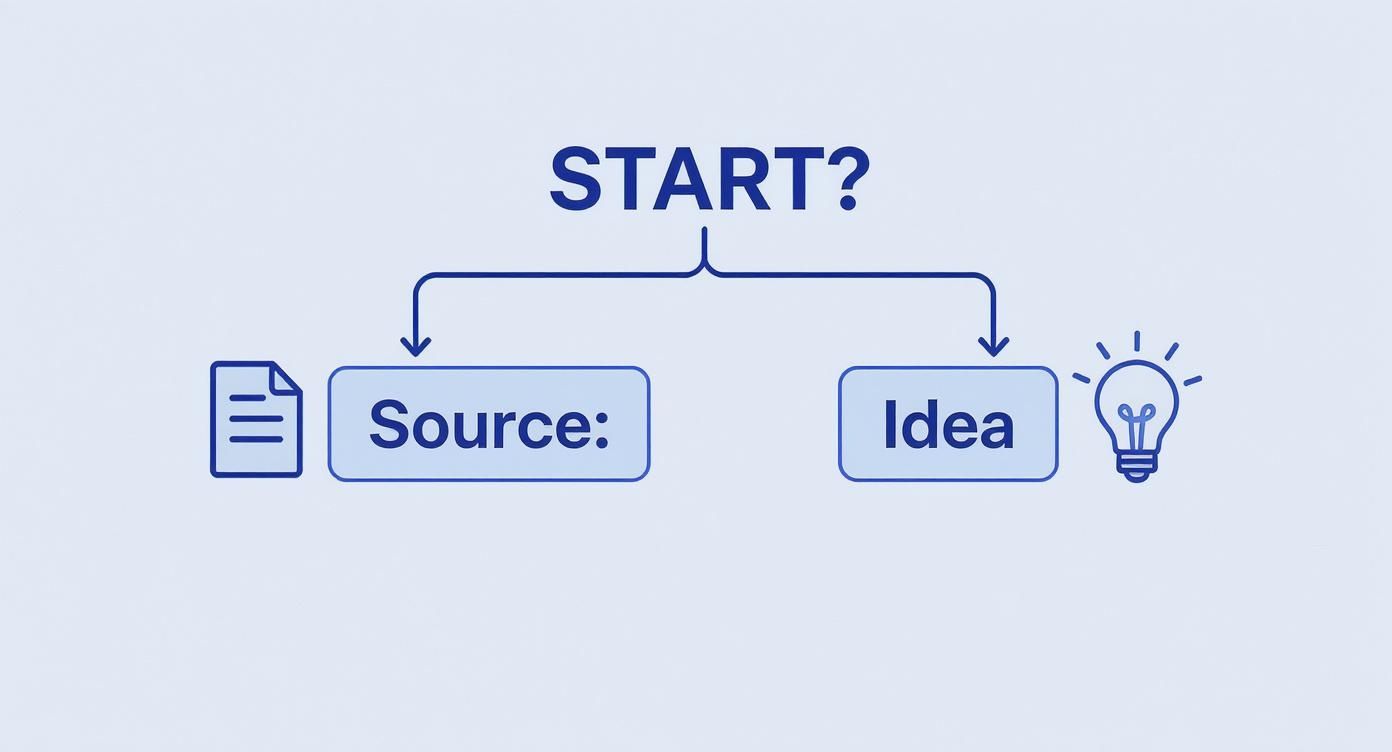
Whether you’re uploading a dense report or typing out a detailed prompt, giving the AI clear, structured information is the key to getting a high-quality first draft.
Going Beyond the Basic Prompt
Just telling the AI to "make a presentation about marketing" is a recipe for a bland deck. To get something truly useful, you need to layer in three critical components: Audience, Tone, and Outcome.
Let's break down how to build a prompt that works for you.
- Who is this for? (Audience): A deck for your potential investors needs a completely different vibe than one for a university lecture. Get specific. Don't just say "business people"—try "skeptical VCs who have seen a dozen pitches this week."
- How should it feel? (Tone): Is this a formal, data-heavy quarterly review, or an energetic kickoff for your new project? Use descriptive words like "confident and visionary," "academic and engaging," or "urgent and direct."
- What's the goal? (Outcome): What do you want your audience to do, think, or feel after your last slide? Your goal could be securing funding, earning a good grade, or getting your team's buy-in. Making this explicit helps the AI prioritize the most persuasive information.
This level of detail is a core principle of good prompt engineering, a skill that’s becoming essential for getting the most out of any AI tool.
Prompt Examples for Different Audiences
To show you what this looks like, let's compare some weak prompts with ones that will get you far better results. You don't need to be a tech wizard; you just need to be clear about what you want.
| Scenario | Ineffective Prompt | Effective Prompt Example |
|---|---|---|
| The Startup Pitch | "Pitch deck for my new app." | "Create a 10-slide pitch deck for 'ConnectSphere,' a networking app for remote workers. The audience is early-stage tech investors. The tone should be confident, visionary, and backed by data. The goal is to secure a $500k seed round." |
| The University Lecture | "Slides on the Roman Empire." | "Generate a 15-slide lecture for my first-year university students on the economic factors that led to the fall of the Roman Empire. The tone should be academic but engaging. The goal is for students to grasp the three main economic pressures." |
| The Team Update | "Presentation about the Q3 marketing results." | "Create an 8-slide internal presentation summarizing our Q3 marketing performance for the executive team. The tone should be professional and data-driven. The outcome is to get approval for my proposed Q4 budget." |
See the difference? The effective prompts provide a clear roadmap for your presentation, which is exactly what the AI needs to build something great for you.
Pro Tip: For complex topics, feeding the AI a pre-made structure can be a game-changer. Using an AI-powered tool like GenPPT's outline generator ensures your final presentation has a logical, compelling flow from the very beginning.
Advanced Prompting: Tell the AI Who to Be
Ready for a pro-level technique? Give the AI a persona. This is a powerful way to shape the language and perspective of your entire deck. Instead of just telling the AI what to make, you tell it who to be.
Act as a skeptical CFO and create a presentation questioning the ROI of our new marketing campaign.You are a passionate environmental scientist. Generate a deck explaining the impact of microplastics to my community board.Be a seasoned startup mentor and create a presentation for my first-time founders on avoiding common pitfalls.
This simple shift forces the AI to adopt a specific point of view, moving the output from a generic summary to a tailored, persuasive narrative. It’s a huge leap in quality for your presentation.
Making the AI-Generated Draft Your Own

Alright, the AI served up your first draft. Think of this as a powerful head start, not the finish line. It did the heavy lifting—the outlining, the initial writing, the basic design. Now comes the most important part: infusing it with your unique voice and expertise.
This is where you transform a competent, AI-generated deck into a compelling, human-led story. The goal isn’t to rewrite everything. It’s to strategically edit, add your personality, and make sure every slide drives home your core message.
Seriously, don't skip this part. It’s what separates a good presentation from a great one.
Review the Narrative Flow
Before you touch a single word, zoom out and look at the big picture. Read through your entire slide deck, from the first slide to the last. Does the story hold together?
Ask yourself a few critical questions:
- Is the story cohesive? Does your presentation flow smoothly from the problem to the solution and finally to your call-to-action?
- Are there any weak links? Keep an eye out for slides that feel out of place or kill the momentum.
- Can you combine or cut? Be ruthless. If two slides are saying the same thing, merge them. If a slide doesn’t directly support your argument, get rid of it. Brevity is your best friend.
A quick review of the overall structure ensures you’re building on a solid foundation. It's way easier to rearrange a few slides now than to realize your entire narrative is flawed an hour before you present.
Rewrite Key Points in Your Voice
Now, let’s zoom in on the content. AI is great at generating clean text, but it doesn't sound like you. Your job is to inject your personality and conviction into the slides that matter most.
Focus your energy where it has the most impact: your opening hook, your core argument, and your final call-to-action. Rewrite these sections in your natural speaking voice. Use the same words you would if you were explaining the idea to a smart colleague.
The goal isn't just to create a presentation with AI; it's to create your presentation with AI's help. Your unique insights and personal anecdotes are what make it unforgettable. This is where you shine.
So, where can you add that human touch?
- Personal Stories: Weave in a quick, relevant anecdote. Instead of just stating a problem, tell a one-sentence story about how you or a client experienced it firsthand.
- Unique Data: Swap out a generic statistic for a specific data point from your own research. This gives you instant credibility.
- Bold Opinions: Don’t be afraid to state your expert opinion. The AI often defaults to neutral language; your confident perspective makes the content stick.
Customize the Visuals and Branding
Nothing screams "AI-made" like a generic-looking deck. To truly make it your own, you need to align the visuals with your personal or company brand. With a tool like GenPPT, this is usually just a few clicks.
Start with the basics. Apply your brand’s color palette and fonts across the entire presentation. This simple step alone makes your deck feel cohesive and professional. Next, turn your attention to the imagery. Swapping even a few AI-selected stock photos for more authentic visuals can have a huge impact.
For some fresh ideas, it never hurts to look at top examples of good design to guide your refinement process. Taking a few extra minutes to customize the visuals ensures your deck stands out from the crowd.
Common Traps to Dodge When Using AI for Your Deck
Using AI to create your presentation is a massive shortcut, but it's not a magic button. There are a few common traps that can snag you and leave your final deck feeling flat. Let's walk through them so you can create something that actually lands with your audience.
The single biggest mistake? Treating the AI's first draft as the final cut. Think of it as a brilliant assistant—it gets you 80% of the way there in seconds. But that last 20% is where you come in. Your expertise is what makes it truly yours.
Letting Your Deck Look Like a Robot Made It
The most obvious sign of an AI-generated deck is that generic, cookie-cutter look. Just because the AI can pick a template doesn't mean you should leave it at that. An impersonal design sends a subtle message: "I didn't put much effort into this."
Luckily, you can fix this in just a few minutes, especially with a tool like GenPPT.
- Brand it Up: Slap your company or personal brand colors and fonts on it. This one move instantly makes the deck feel cohesive and professional.
- Swap Key Images: Ditch the generic stock photos. Drop in screenshots of your product, real photos of your team, or charts with your own data.
- Inject Your Personality: Don't be afraid to nudge the layout or add a unique visual element that feels like you.
This isn’t about becoming a graphic designer. It’s about making a few thoughtful tweaks to ensure your deck feels like it came from a human. For a deeper dive on this trend, explore the state of consumer AI.
Blindly Trusting Every Stat the AI Spits Out
AI models are wizards at writing text that sounds completely plausible. But here's the catch: they can sometimes "hallucinate"—spitting out facts, stats, or quotes that are outdated, out of context, or just plain wrong.
Your credibility is everything in a presentation. Don't risk it by blindly trusting AI-generated data. Always, always verify.
Put on your fact-checker hat before you go live. If the AI drops in a stat like, "The market is growing by 25% annually," your job is to hunt down a reputable source to back that claim. Can't find one? Cut it. It's way better to have a few rock-solid data points than a deck riddled with questionable numbers.
Overwhelming Your Audience with Slide Bloat
Just because an AI can generate 50 slides from your document doesn't mean you should use all 50. This is a classic rookie mistake. The AI's job is to be exhaustive; your job is to be a ruthless editor.
A bloated deck is the fastest way to see your audience's eyes glaze over. Every single slide needs to earn its spot. If it doesn't serve a clear purpose in moving your story forward, it's dead weight.
Run each of your slides through this quick checklist:
- Does this directly support my core message?
- Is this information essential for my audience to understand?
- Can I merge this point with another slide?
Remember, a presentation is a visual aid, not a novel. When you create a presentation with AI, your most important role is that of a director, cutting scenes to make the final cut more powerful. Less is almost always more.
Sharing and Presenting Your Final Deck
You’ve built it, refined it, and made it your own. Your AI-powered deck is sharp, focused, and ready for the spotlight. Now for the final step: getting it in front of your audience without a single technical hiccup.
This is more than just hitting "export." It’s about choosing the right format for the moment, ensuring all your hard work looks just as impressive on their screen as it does on yours. A great deck deserves a flawless delivery.
Choosing the Right Export Option
How you share your presentation can make or break its reception. A clunky file or a broken link can kill your momentum before you even begin. Luckily, tools like GenPPT make it simple to get a polished, shareable file in seconds.
Here are your main options and the best time to use each one:
- PDF for Easy Sharing: This is your best friend for emailing your deck ahead of a meeting or sending it as a follow-up. PDFs are universal, locking in your design so your slides look perfect on any device.
- PowerPoint (.pptx) for Offline Presenting: If you're presenting in person, a .pptx file is the gold standard. It guarantees you can present without an internet connection—a lifesaver in rooms with sketchy Wi-Fi.
- Shareable Web Link for Virtual Meetings: Presenting over Zoom or Google Meet? A direct web link is often the cleanest way to go. It lets your audience follow along in real-time and skips the hassle of downloading large files.
Your goal is a seamless handoff from creation to delivery. The right format removes friction, letting you and your audience focus on your message, not the technology.
A Quick Rehearsal for a Confident Delivery
You just saved hours on design and content creation, so spend a few of those reclaimed minutes on a quick practice run. The logical structure of your AI-generated deck gives you a natural flow to follow, making rehearsing feel less like a chore.
Run through the slides a couple of times. You don’t need to memorize every word—just get comfortable with the rhythm of your presentation. See where your key points land and which visuals you want to emphasize. This quick walkthrough builds confidence, transforming a good presentation into a great one by letting your expertise shine.
And if you want to add a fun twist to your next event, check out our guide on PowerPoint night ideas. With a sharp deck and a confident delivery, you’re set up for success.
Still Have a Few Questions?
Got a couple of things you're wondering about before jumping in? Smart. Here are some quick, no-nonsense answers to the questions I hear all the time when people start to create presentations with AI.
Can AI really build a decent presentation from scratch?
Yes, without a doubt. A modern AI tool can take your simple idea or dense document and whip up a surprisingly good presentation. It handles the outlining, the text, the flow, and even the initial visuals for you.
This gets you about 90% of the way there in minutes. Your job is to handle that last 10%—tweaking the message, dropping in your unique insights, and making sure it has your voice.
Is my AI-generated deck going to look generic?
Only if you let it. A lazy prompt might give you a cookie-cutter result, but the best tools give you deep customization options. You can swap themes, plug in your brand colors, change fonts, and shuffle layouts with just a few clicks.
The real secret is injecting your own personality. Rework a few key phrases, add a personal story, or swap stock images for visuals that are specific to your topic. The AI builds the house; you do the interior design.
How can I trust the information the AI generates?
This is a big one. Always, always treat AI-generated content as a first draft, especially facts and figures. The AI is a master at structuring ideas, but you have to fact-check any specific data it pulls for you.
Your credibility is on the line. Use the AI to build your narrative, but lean on your own expertise to make sure every stat is rock-solid before you present. It's a non-negotiable step.
What's the best way to get started with a tool like this?
Just dive in with a real, low-stakes project. Don't wait for a high-pressure deadline to figure it out.
Try turning your favorite blog post into a quick slide deck. Summarize a chapter from a book you just read. Or create a simple weekly update for your team. Start with a clear prompt, see what the AI creates, and then spend 15 minutes polishing it. This hands-on practice is the fastest way to get the hang of it.
Ready to build your next deck in minutes, not hours? With GenPPT, you can turn your ideas into polished, professional slides that get you noticed.
