You've got 15 minutes. The clock is ticking. How many slides do you actually need?
The short answer: aim for 10 to 15 slides. This isn't a rigid rule, but it’s a trusted guideline that helps you stay on track, respect your audience's time, and deliver a message that actually sticks—without making you feel like you're in a sprint.
It's all about creating a confident, well-paced story that leaves a real impression.
Finding the Sweet Spot for Your Presentation
You're on the clock. The last thing you want is to either blaze through a bloated deck or, even worse, bore your audience to tears. Your goal isn't to cram every single detail onto your slides; it's to land a clear, powerful message.
Adopting a "less is more" mindset is your best first move. It forces you to get ruthless about prioritizing your most critical points, making sure every single slide serves a purpose. It’s not just a gut feeling, either—research shows that brevity wins. Shorter presentations, often with 10 slides or fewer, are consistently rated as more engaging and memorable.
This simple workflow helps you picture how to structure your time and content effectively.

This flow reinforces a balanced structure: a quick intro, a focused body, and a strong conclusion. That's the bedrock of any great presentation.
Why Quality Trumps Quantity
Remember, your slides are a visual aid, not your script. They should support what you're saying, not just repeat it word-for-word. When you limit your slide count, you naturally start focusing on telling a compelling story instead of just listing facts.
If you're looking for other ways to make your communication punchier, resources like Short Genius are great for mastering the art of brevity.
This approach helps you build a deck that guides the audience through your main ideas without completely overwhelming them. To get a better handle on what makes a presentation truly land, check out our guide on what makes a good presentation.
Key Takeaway: Think of your 15-minute slot as a chance to spark interest, not to cover every single detail. A focused, 10-15 slide deck is your best tool for making that happen.
Customizing Your Slide Count for Maximum Impact
While the 10-15 slide rule is a fantastic starting point, your perfect number isn't a one-size-fits-all solution. Think of it as a flexible guide, not a strict law. The real sweet spot for your deck depends entirely on your specific goals and the story you need to tell.
Let's move beyond generic advice. Your primary goal is to tailor your slide count to serve your message, not just to hit an arbitrary number.

Factor in Your Topic's Complexity
First, how dense is your information? Are you introducing a brand-new, complex concept, or are you summarizing familiar information for an expert audience?
A technical deep-dive will naturally require more slides to break down complex data into digestible pieces. In contrast, a high-level business update for your team might only need a few slides to reinforce key wins and outline next steps.
For dense topics, you might lean toward 15-20 slides, each focusing on a single, simple point. This keeps your pace moving and prevents your audience from getting overloaded.
Know Your Audience's Starting Point
Your audience's existing knowledge is just as important. Presenting to a room full of industry veterans is very different from speaking to a group of newcomers.
- Expert Audience: They already get the fundamentals. You can use fewer, more impactful slides that get straight to your unique insights or data.
- Novice Audience: You'll need to dedicate more slides to building foundational knowledge. This means defining key terms and providing context, which might push your slide count higher.
A presentation’s success isn’t measured by how much information you deliver, but by how much your audience understands. Customizing your slide count is the first step toward that clarity.
Align Slides with Your Presentation Goal
Finally, what are you trying to achieve in your 15 minutes? Your objective dramatically shapes your slide count. A sales demo has a completely different structure than an academic lecture or an investor pitch.
Consider these common scenarios:
| Presentation Type | Typical Slide Count | Primary Focus |
|---|---|---|
| Investor Pitch Deck | 8–12 Slides | High-impact visuals, the big idea, your "ask" |
| Technical Training | 15–20 Slides | Detailed explanations, step-by-step processes |
| Sales Demo | 10–15 Slides | Problem, solution, key benefits, call to action |
| Internal Update | 5–10 Slides | Key metrics, progress, future goals |
A founder's pitch thrives on 8-10 powerful, visual slides that build excitement. A detailed training session might need closer to 15 slides to ensure clarity. Define your goal first, and you'll build a deck with the right number of slides to get the job done.
Crafting a Narrative That Connects
A great presentation isn't just a list of facts—it's a story. When you only have 15 minutes, that story is what grabs your audience and makes your message unforgettable. You’re not just throwing data at them; you’re taking them on a journey from a problem they know all too well to a solution they can get behind.
This journey follows a classic structure for a simple reason: it works. Without a strong narrative, even your most brilliant ideas can fall completely flat.
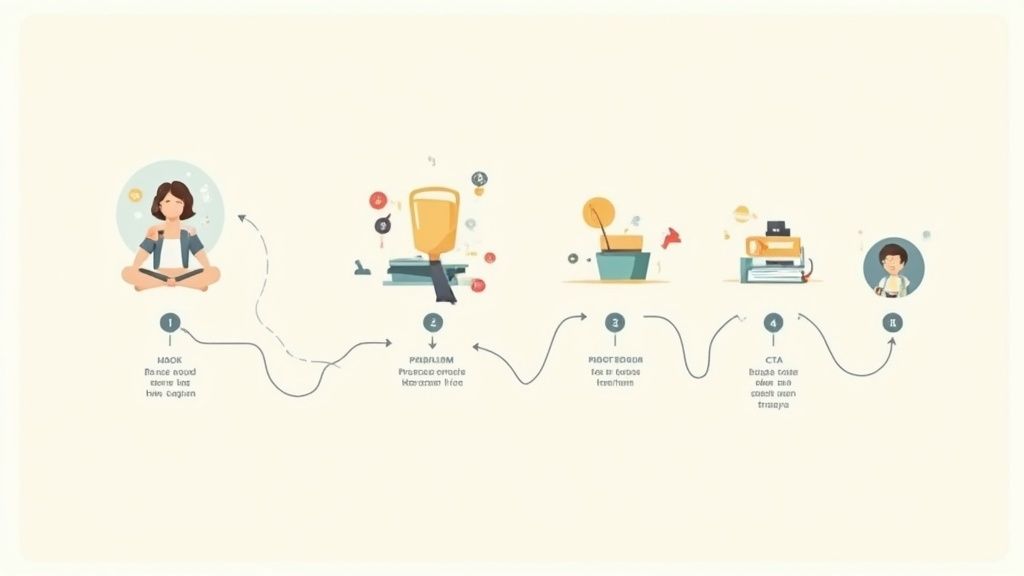
Building Your Story Arc Slide by Slide
Think of your slides as chapters in a very short book. For a 15-minute talk, you have zero time for fluff. Every single slide has to push the main story forward.
To really nail this, checking out different narrative structure examples can give you fantastic ideas for how to shape your own story.
Here’s a proven blueprint for mapping your story across your deck:
-
The Hook (1 Slide): This is your title slide, but it needs to do more. Pose a challenging question or drop a jaw-dropping statistic. Your only goal is to make them think, "Okay, you have my attention."
-
The Problem (2-3 Slides): Clearly lay out the pain point your audience feels. Use these slides to prove you understand their world. This builds immediate empathy and sets the stakes.
-
The Solution (3-4 Slides): Now, introduce your idea as the answer. This is the heart of your presentation. Keep it simple and focus on the core benefits.
-
The Proof (2-3 Slides): Time to back it all up. Show them the data, a quick demo, or a powerful customer quote. This is where you build rock-solid credibility.
-
The Call-to-Action (1 Slide): End with a single, crystal-clear next step. What do you want your audience to do? Make your ask direct and confident.
Pacing Your Narrative
This story-based structure does more than just organize your slides; it automatically manages your time. By allocating a certain number of slides to each part of the story, you create a natural rhythm for your 15-minute slot.
Think of your presentation as a mini-movie. You need a killer opening, a compelling conflict, and a satisfying resolution. This structure gives you that exact framework.
Staring at messy notes and struggling to find the story? A tool like GenPPT can be a lifesaver. You can turn your raw ideas into a structured draft based on proven narrative principles. This gives you a solid blueprint to build on, letting you focus on refining your message and acing the delivery.
Designing Slides That Support Your Story
Think of your slides as your silent partner on stage. Their job is to amplify your words, not compete with them. The best designs are clean, clear, and guide your audience's focus exactly where you want it.
You don't need to be a designer to create a deck that looks sharp and professional. The key is embracing simplicity. Every visual element needs to serve a purpose.

The One Idea Per Slide Rule
If you take away just one design principle, make it this one: one core idea per slide.
This single rule forces you to be concise and stops you from overwhelming your audience. Instead of jamming five bullet points onto one slide, break them out into five separate slides, each with a single, impactful statement.
This approach keeps your presentation moving at a brisk pace—perfect for a 15-minute format. When your audience can grasp the point of a slide in seconds, they can immediately turn their focus back to you.
Use Visuals and Minimal Text
Here’s a simple truth: people process visuals way faster than text. Your slides should reflect that.
Lean on high-quality images, simple charts, and bold graphics to illustrate your points. When you do use text, keep it incredibly minimal. Think headlines and keywords, not full paragraphs.
A deep analysis of 1,200 conference talks found that the most highly-rated presentations consistently used between 10 and 15 slides. Those who used more than 20 slides saw a staggering 40% reduction in audience engagement.
- Choose strong imagery: Use photos that evoke emotion or diagrams that clarify complex ideas.
- Pick readable fonts: Stick to clean, simple fonts like Helvetica, Arial, or Lato.
- Use a consistent color palette: A limited color scheme makes your deck look professional, not chaotic.
Pro Tip: Your slides should be so simple that someone could understand the main point just by glancing at them. If a slide requires a detailed explanation to make sense, it’s probably too complicated.
Crafting visually appealing slides from scratch can be a major time sink. This is where tools like GenPPT come in handy. It automatically applies clean, professional design principles to your content, so you get a polished deck without wrestling with layouts and fonts.
For more ideas on keeping your audience hooked, check out our guide on how to make presentations more engaging.
Perfecting Your Pace and Delivery
Having the right number of slides is a huge step, but it’s only half the battle. The other half is all about your delivery. Nailing your pace is what transforms a good 15-minute presentation into a great one, and that confidence comes directly from one place: practice.
This isn’t about memorizing a script. It’s about internalizing your material so thoroughly that you can speak with authority and adapt on the fly. Rehearsal is where you find your natural rhythm and smooth out all the rough edges.
Rehearse Like You Mean It
You want to be so comfortable with your content that you can stop worrying about what to say next and start focusing on connecting with the people in the room.
A few rehearsal techniques can make all the difference:
- Time Each Section: Seriously, use a stopwatch. Run through your presentation and see how long you’re actually spending on the problem, solution, and proof. If your intro is eating up five minutes, you know exactly where to trim.
- Record Yourself: It feels awkward, I know. But recording a practice run is the fastest way to spot and fix your own mistakes. You'll immediately notice where you stumble, overuse filler words like "um," or rush a critical point.
- Practice with a Friend: Find someone who will give you honest, direct feedback. Ask them what was clear, what was confusing, and where their attention started to wander. A fresh pair of eyes is invaluable.
Build in a Buffer
Things almost never go exactly as planned. The projector might glitch, a great question might pop up, or you might just lose your train of thought for a second. It happens.
That’s why you should always aim for a core talk that’s slightly shorter than your allotted time. For a 15-minute slot, practice until you can nail it in about 13 minutes. This gives you a two-minute buffer to handle the unexpected without breaking a sweat. It also leaves a comfortable window for a brief Q&A.
Key Insight: The best presenters aren’t just reciting information; they’re having a controlled conversation. A time buffer gives you the breathing room to make that conversation feel natural.
Remember, your slides are there to support you, but it’s your delivery that sells the story. For a great walkthrough on getting your talking points in order, check out our guide on how to write speaker notes.
Common Questions About 15-Minute Presentations
You’ve got the rules down and a solid structure in mind. Even so, a few classic “what if” scenarios always seem to pop up. Let's get them out of the way.
Here are the questions I hear all the time, along with some straight talk on how to handle them.
What if my slides are mostly images? Can I use more than 15?
Yes, but tread carefully. If your deck is almost entirely visual—like a design portfolio—you can often bend the rules and use more slides. The whole game here is your pacing.
A rushed, frantic click-through feels amateur. A deliberate pace, even with more slides, projects control. Make sure every visual has a purpose and give it just enough time to breathe.
My topic is just too complex for 10-15 slides.
I hear this one a lot, and it’s usually a signal that your goal is off. You aren't trying to cram a semester-long course into 15 minutes. Your real job is to spark curiosity and drive home one central idea.
Think of your presentation as the trailer, not the movie. Your goal is to get the audience hooked enough to want to see the rest on their own time.
Stick to the absolute must-know concepts. You can always drop a link to a detailed report or whitepaper for anyone who wants to go deeper. Leave them wanting more, not feeling overwhelmed.
How do I cut down my existing presentation?
This is tough, but it gets easier if you start with your core message. What's the single, non-negotiable takeaway you need your audience to remember? Once you nail that down, the rest is just editing.
Go through your current deck slide by slide and ask one ruthless question: "Does this slide directly support my core message?"
If the answer is no, it's gone. If it's a "maybe," it's probably gone too. This forces you to be disciplined and almost always results in a stronger, more memorable presentation.
Feeling stuck trying to trim your deck or just build one from scratch? GenPPT can take a messy brain dump or a long document and spin it into a clean, focused presentation in minutes. Let our AI find the core of your story and build a deck that actually works. Get started for free at GenPPT.
